The 2025 AI stack for SA marketers, creators, and what’s worth paying for
The tools you choose make the difference; here’s the 2025 AI kit SA creators and marketers can easily afford and use.


South African millennials do not need a 50-tool Frankenstack. You need a small, durable kit that earns its keep, respects your data budget, and slots into how you already work. In 2025, the signal isn’t “more AI.” It’s “smart AI, neatly wired.” Choose fewer tools that speak to one another. Spend where it saves time, not because a feature looks slick.
Marketing and creator work in SA has two iron rules: time and connectivity. No matter how clever a feature is, it’s useless if your upload halves out or download speed is like that of dial-up from the 1990s. If that line stings, you know why sending large files without draining your data bundle is one of the most underrated skills.
A paid tier is worth it when a tool eliminates an entire chore from your week. If a feature only makes you smile during a demo, it can make you broke in a quarter.
Pricing note: Most plans bill in dollars. Local card fees and exchange rates fluctuate, and you should treat the USD price as the base and avoid hard Rand conversions in decks.
Chat assistants for briefs, scripts and research
ChatGPT (Plus or higher)
Best generalist for marketers who need writing, structured ideation, spreadsheet help and quick image or data analysis. Plus unlocks larger context, file uploads and the newer models inside the chat app. If you eat, sleep, and breathe slides and sheets, the “assistant in the tab” routine pays for itself fast. Worth paying when you collaborate on files or need more message limits.
Current pricing: Plus – $20 / mo (≈ R348.60); Team – $25 / user / mo (≈ R435.75)
Claude (Pro or Max)
Strong at long-form planning, tone control and iterative editing. Pro pricing is comparable to ChatGPT Plus and suits daily creative work. Heavy users can upgrade to Max if they consistently exceed usage caps. If your work is strategy documents, brand guidelines and careful rewrites, Claude shines.
Current pricing: Pro – $20 / mo (≈ R348.60); Max – from $100 / mo (≈ R1,743.00)
Gemini (AI Pro or Advanced via Google One)
A good pick if you're deeply entrenched in Google’s ecosystem. Gemini unlocks extras inside Gmail, Docs and other Workspace surfaces, plus new research features. If you already use shared Drives and Google Docs, the integration is the draw.
Current pricing: AI Pro – $19.99 / mo (≈ R348.09); Enterprise – $30 / user / mo (≈ R522.90)
Design and brand assets
Canva with Magic Studio
For agencies and solo creators who ship numerous posts, presentations, and ad variants. Magic Design and AI helpers streamline layouts, resize assets, and maintain brand consistency. The Pro or Teams plan really delivers if you use brand templates weekly and need shared assets.
Current pricing: Pro – $12.99 / mo (≈ R226.38); Teams – ≈ $10 / user / mo (≈ R174.30)
Adobe Express / Firefly
Great for teams already in Adobe land who want quick social assets and brand-safe image generation. Pay if you need the licensing comfort for client work. (Adobe’s licensing terms are friendlier for enterprise sign-off than most.)
Current pricing: Premium – $9.99 / mo (≈ R174.13)
If you are not a designer, Canva wins on “make it now, keep it on brand”. Pay when multiple people need brand kits and shared libraries. If your studio is already in Adobe, Express plus Firefly features keep everything in one place.
Video: short-form, edits and AI generation
CapCut
Phone-first editing, captions that stick, auto-cuts and social-ready exports. The free tier handles plenty, while paid tiers lift limits, remove watermarks, and unlock more effects. Worth paying if Reels, Shorts or TikTok are a weekly product and you want faster turnarounds.
Current pricing: Standard – $9.99 / mo (≈ R174.13); Pro – $19.99 / mo (≈ R348.09)
Descript
Edit video like a doc, remove filler words, translate or dub, and publish faster. It now bundles AI credits, team libraries and brand features on higher tiers. Ideal for YouTube explainers, client webinars and podcast clips. Paid plans are reasonable if you ship video weekly.
Current pricing: Creator – $16 / user / mo (≈ R278.88); higher tiers are available.
Audio, voice and transcripts
Otter
Still a strong option for recordings, summaries and team collaboration. Pricing ranges from a basic Pro tier to a Business plan with admin controls. It also continues to integrate automation hooks into other tools. Worth paying if you transcribe briefings, capture client approvals or build searchable meeting memory.
Current pricing: Pro – $16.99 / mo (≈ R296.14); Business – $20 / seat / mo (≈ R348.60)
ElevenLabs
High-quality text-to-speech, multilingual dubbing and quick voiceover for reels or explainers. The free tier is limited but suitable for testing purposes. Pay when you need commercial rights, better quality and more credits. Great for creators who need fast voice in neutral accents.
Current pricing: Starter – $5 / mo (≈ R87.15); Pro – $22 / mo (≈ R383.46); Scale – $99 / mo (≈ R1,725.57)
Social scheduling with AI help
Buffer with AI Assistant
Good value for individuals and small teams. The AI Assistant helps draft and repurpose posts, then you schedule them to multiple platforms. A free tier is available, and paid tiers are inexpensive per channel. If you want tidy scheduling and basic AI drafting without enterprise bloat, this is the pragmatic pick.
All-in platform for bigger teams. OwlyWriter generates captions and ideas, and you get stronger analytics and governance. Pricing is higher, and it only makes sense if you truly need the big-team controls.
Current pricing: Standard – $99 / mo (≈ R1,725.57); Team/Advanced – $249 / mo (≈ R4,340.07); Enterprise – custom.
Automation and glue
Zapier
Still the simplest way to connect your stack. Use it to move approved assets to storage, ping client channels, or add leads to a sheet. Pricing depends on tasks, so keep workflows lean.
Current pricing: Professional – $19.99 / mo (≈ R348.09); Team – $69 / mo (≈ R1,203.67); Enterprise – custom.
Native integrations
Before paying for heavy automation, check the built-in links in your primary tools. Buffer, Canva, CapCut, Otter and Runway all offer decent integrations that remove manual steps.
SA-specific tips worth repeating
- Buy where you work. If you already use Google extensively, Gemini’s plan can simplify life across Docs and Gmail. If you already use Canva and CapCut, spend there first;
- Schedule uploads on fibre. Big deliveries over mobile are how budgets break. Keep your core stack small. Too many overlapping tools create version chaos and bill shock;
- Templates beat clever prompts. Save good prompts and brand patterns that everyone can use.
What to pay for, category by category
- Primary chat assistant: Choose ChatGPT or Claude. Heavy Google users can go Gemini;
- Design: Canva Pro or Teams if you produce assets weekly;
- Video: CapCut paid tier if shorts are core revenue, Descript for long-form. Runway credits for special campaigns;
- Transcripts: Otter Pro or Business if you move via meetings;
- Voice: ElevenLabs paid credits when voiceover is part of the deliverables;
- Scheduling: Buffer's paid plan if you manage multiple channels, and Hootsuite when the team and governance justify the fee.
A compact AI stack is a competitive advantage in South Africa. Buy where it deletes drudgery, not where it adds novelty.
Your business could be featured on this page. Send us a WhatsApp and find out how.
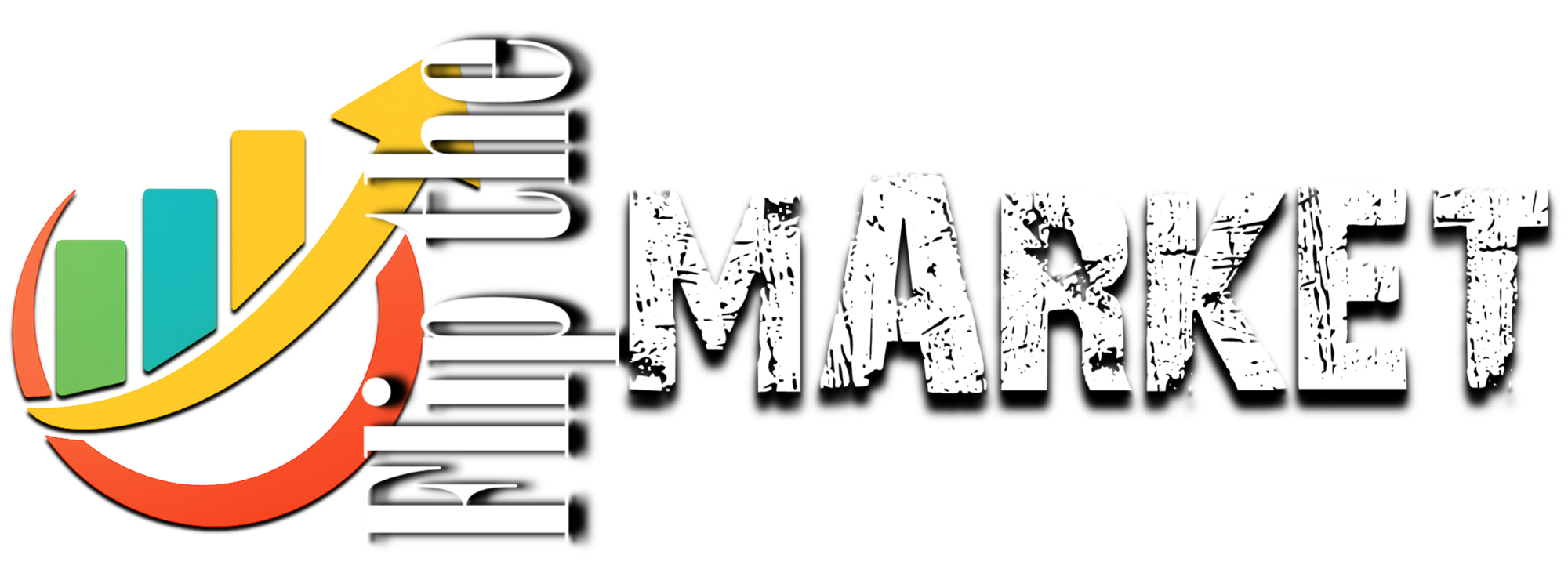


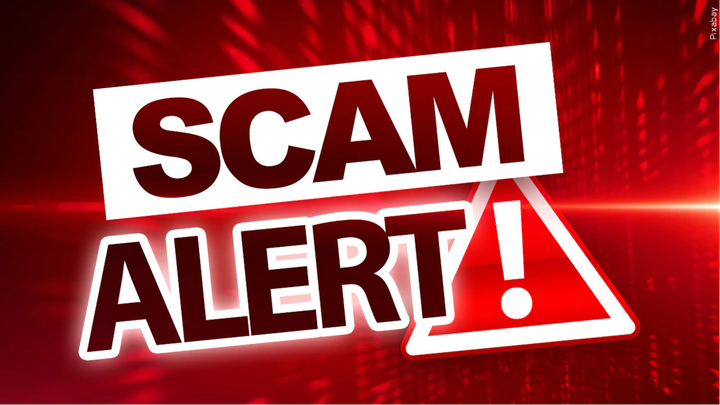
Comments ()